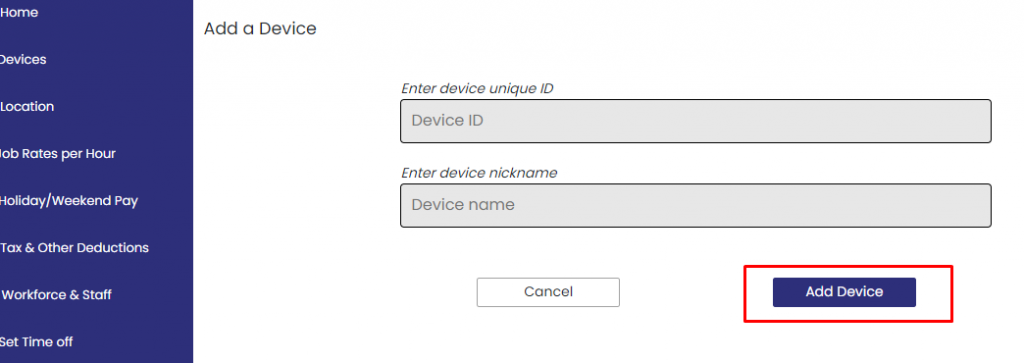Adding a Second Device to your Account
There are are two ways you can add a new device to your account
1. With an new or unassigned device, by simply signin into your account will add the device to it

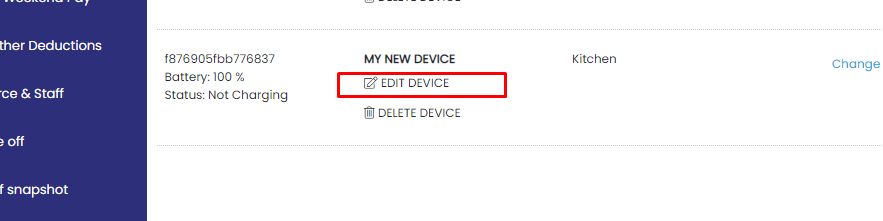
Once you new device is added, login to your account at punchclock.ai. From there you can click on edit to give the device a nickname and also
add the device to a location
2. From your account, click on devices then Add a device
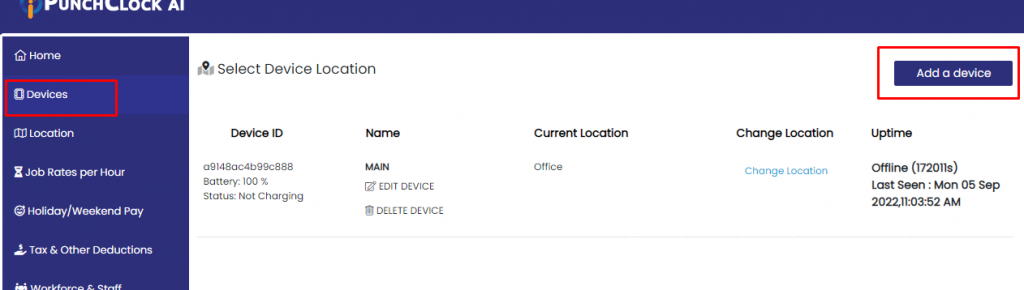
Enter your device ID and give your device a nickname. The press add a device