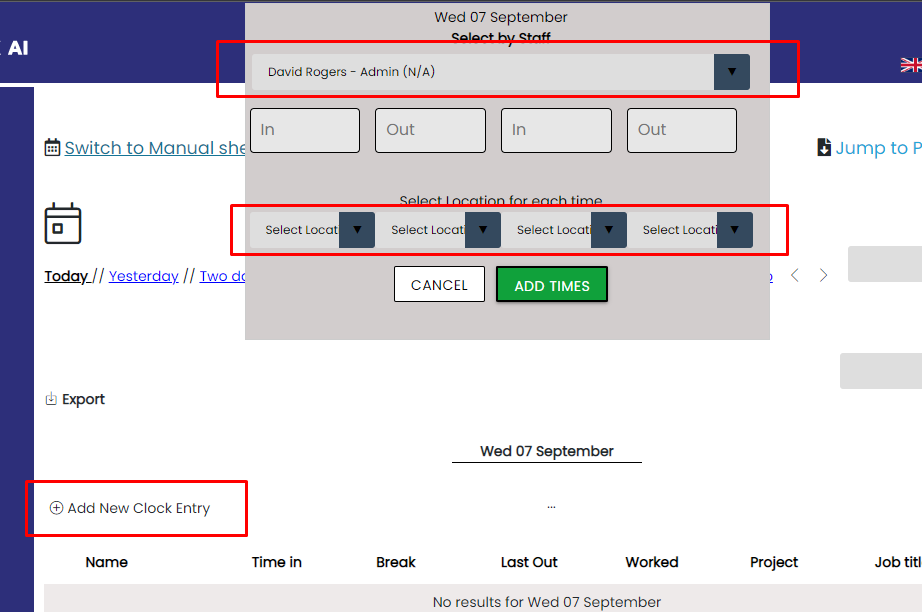Administrator Timesheet Overide
You can adjust/ edit live sheets to modify clockin or clock out users at anytime simply by clicking on the name of a user. Edit the in and out times the press update to complete.
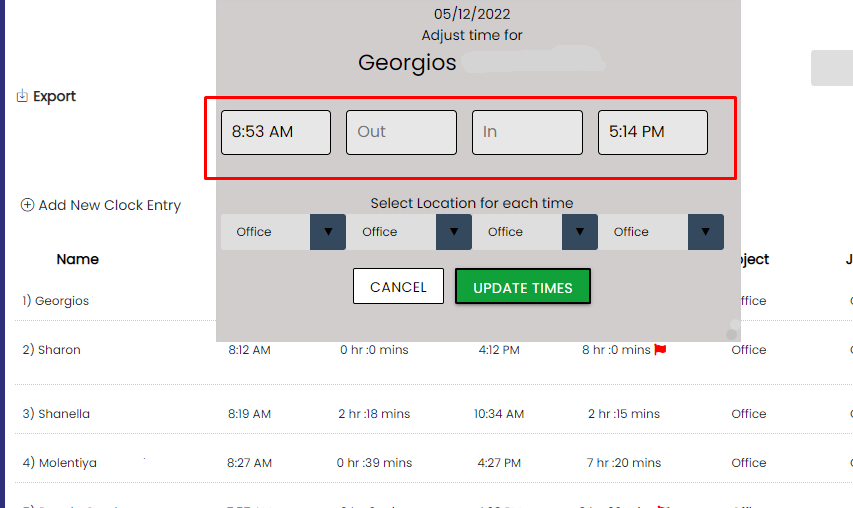
You can also manually add times direcctly into the live sheets. Simple click on Add new Clock Entry making sure you have selected the correct day
To add new time for a particular date, first make sure you select the correct date, next click on add new clocked entry. Select the name, the times and the location of the clock.
Click on add times to complete.