Change payroll start and end day
Another important part of set-up is your payroll cycle.
In essence, this is telling the system what day of the week or date you start and end your pay run. This is important as timesheets and your pay data is linked to this.
To set this up, click on Settings then Weekly paycycle.
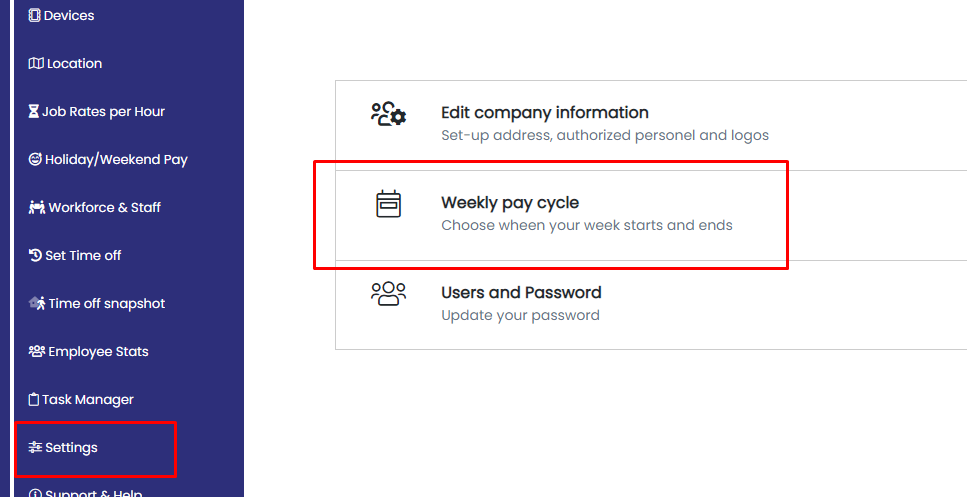
Next, choose the days your payroll starts and end for the week from the list.
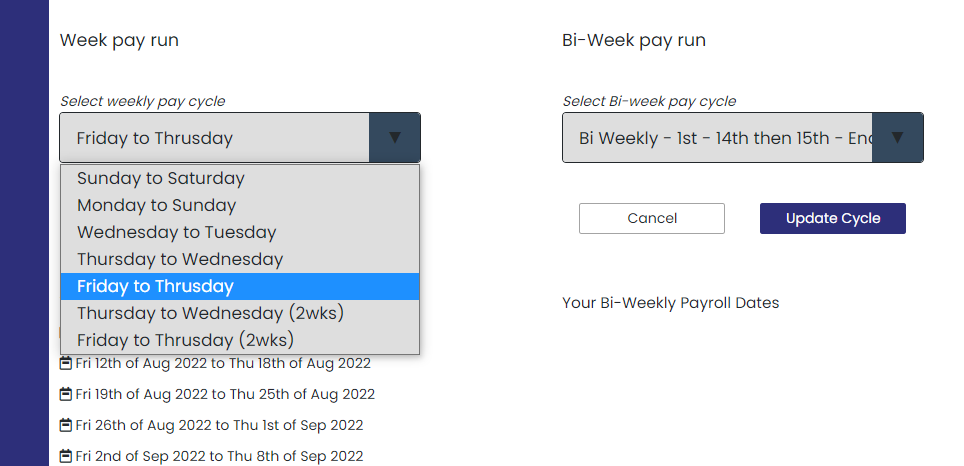
If your payroll runs on a bi-weekly basis you can set-this up also
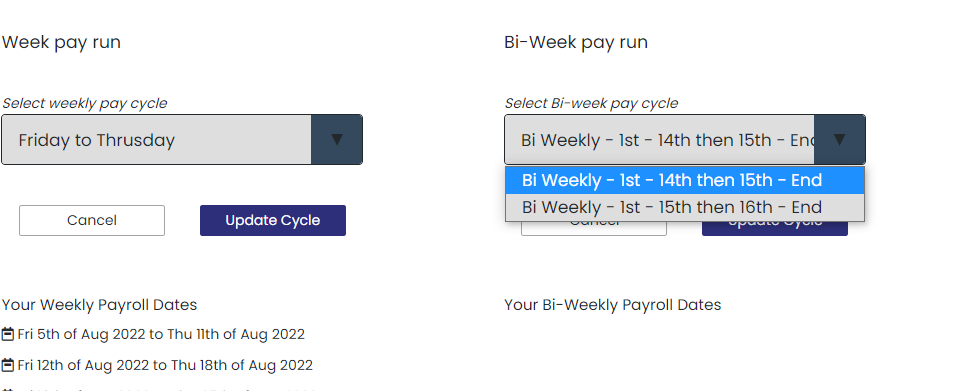
Once you are done, you can press update cycle to finish your set-up.