Create a Worker Shift
A worker shift makes it easy to add the start time by individual worker for each day they work. You can for example make this global for your entire location or narrow it down to a single worker. For example, if James starts at 1pm everyday but the rest of your staff starts at 8am this feature allows to make so that James payroll cannot start before 1pm, even if he arrives early.
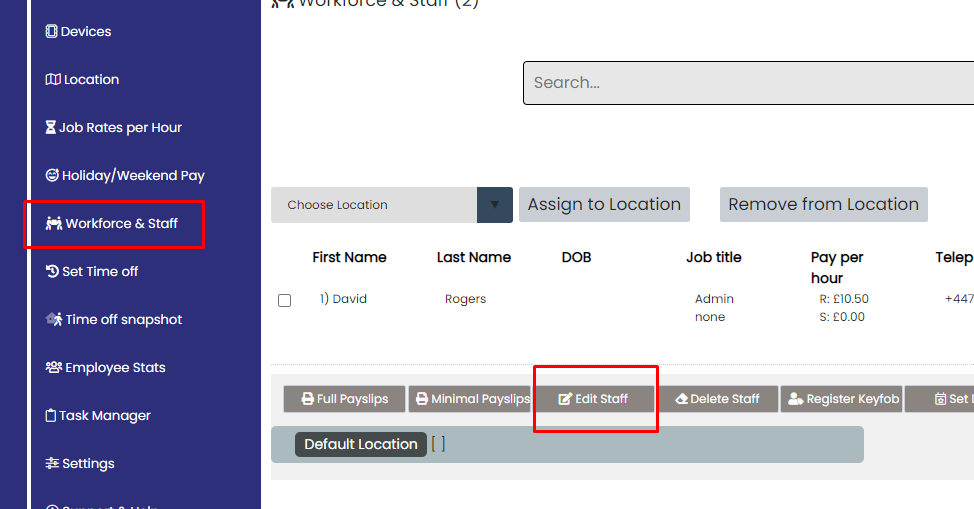
To click on workforce & staff then edit staff. Scroll down until to “Apply individualized rota”
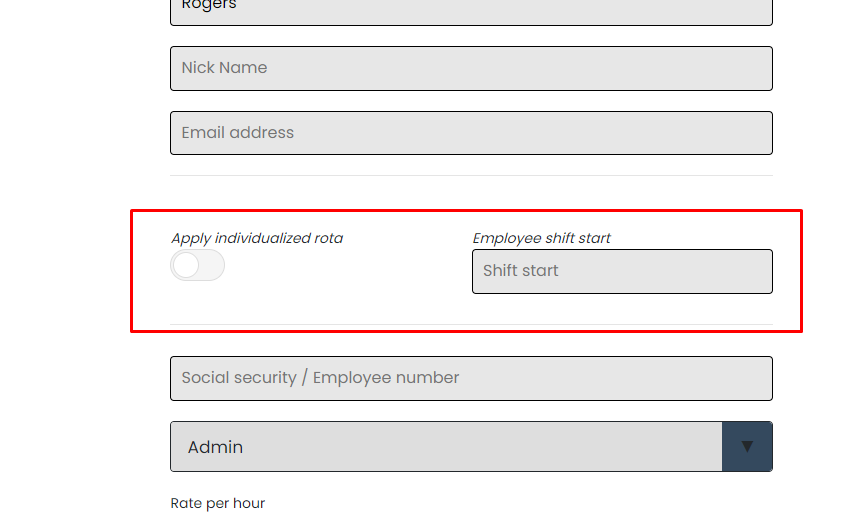
Turn this switch on then select a start time.
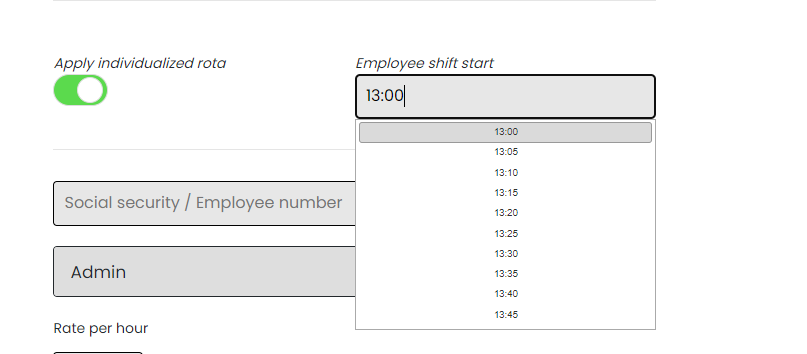
Press update when you are done