Enable Whatsapp Punches
If you wish to allow employees to clock in and out via Whatsapp, you first have to enable this on each individual user. To do first click on Workforce and staff, then edit staff
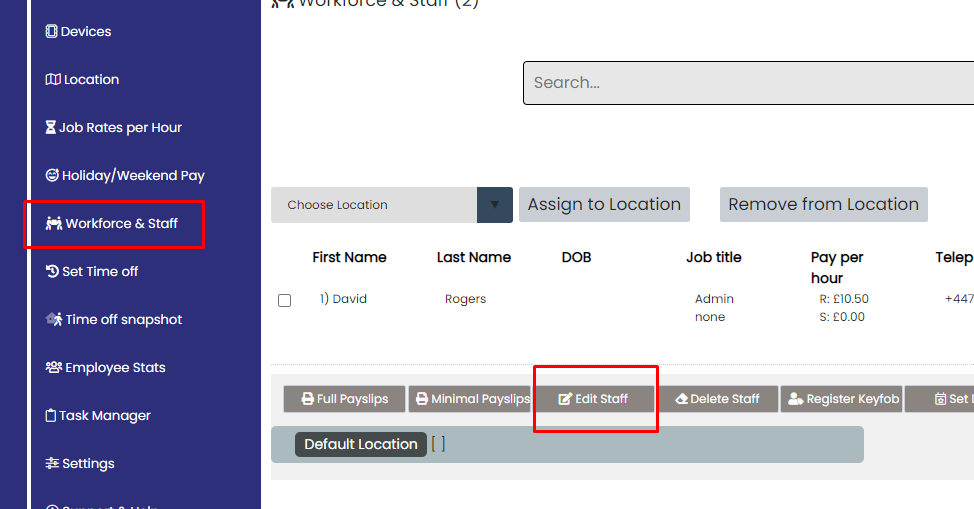
Scroll down to find WhatasApp punches, then select the location from the drop list to (see below) enable it for the chosen name.
WhatsApp punches must be from the number entered in the worker’s phone field in order to be verified.
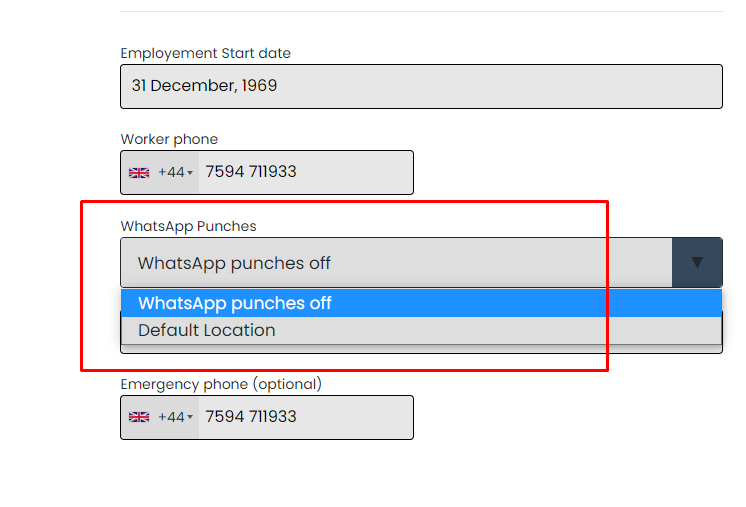
Once you are done, press update. You can see how to send WhatsApp punches by clicking here.