How to record a RFID Card/Keyfob Punch
In order to record a keycard punch please ensure the following.
Your device has been setup correctly
You have already added a user
You have aready assigned a keycard a user
Visit your time attendance machine, and press the option for rfid key card as shown below

Chose whether you want to clock in or clock out
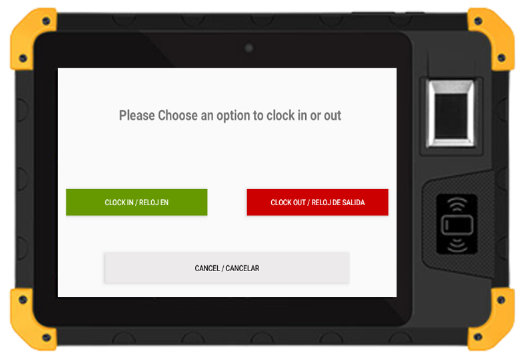
Tap your card on reader as shown below.

Once you are done press finish to complete the your punch
