Setup Facial Recognition
To register users for both facial recognition and using an rfid card you have to first add their details to your account via your dashboard. Another pre-requisite is that your device is already registered.
Next, visit your device and click on the gear icon on the top left.
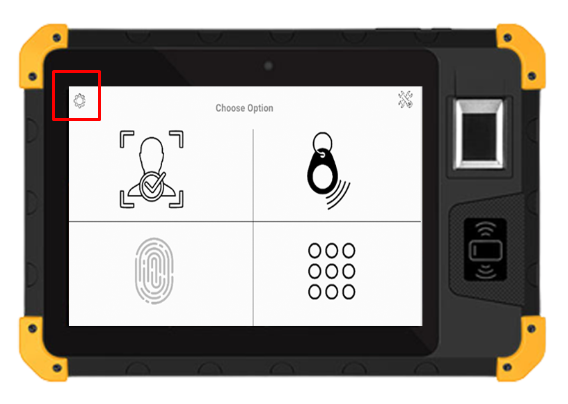
Next, login to the punchclock using an administrator user name and password

Choose Register or change biometrics

Select from a list of previously registered names to register a new user.

Press register to take a picture of the a new user ensuring the user face is centered and unobstructed. Complete the step by pressing finish.
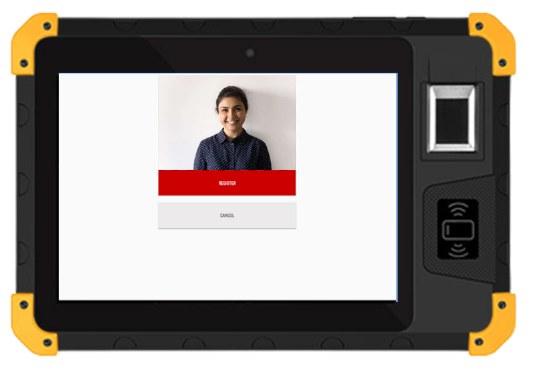
You can register one or multiple faces before returning to the dashboard.
Once done, press return to dashboard followed by logout

Then retun to go back to the main action pane
